I'm really starting to like the freedom from windows that debian is giving me. Tonight I needed to do some quick en masse directory manipulation via the shell, only I was browsing the directory via nautilus.
As Apple would say, "there's an app for that", simply install the following package:
1
| |
Once I'd done this I needed to restart nautilus, I did this by simply issuing a
1
| |
And voila, I now have a right click "open in terminal" option:
[caption id="attachment_245" align="aligncenter" width="630" caption="Very handy!"]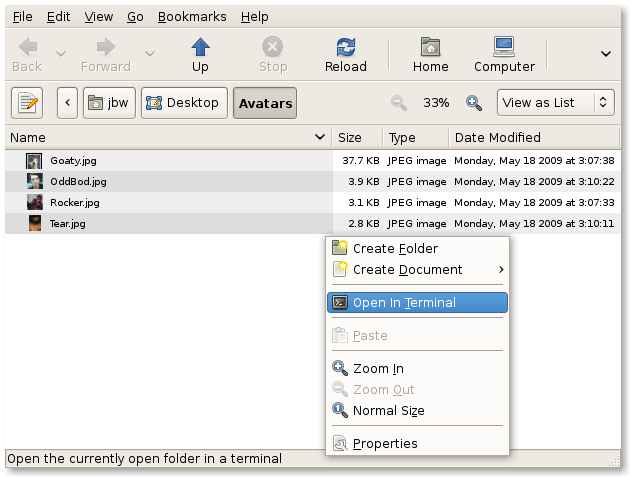 [/caption]
Just what I was looking for!
[/caption]
Just what I was looking for!